Use Case Presentation
The Use Case scenario of the Dex DApp consists in the exchange city coins.
You need a user account to interact with the smart contract.
User Interface
Exchange
Below is a screenshot of the 'Exchange' tab once the wallet's account connected:
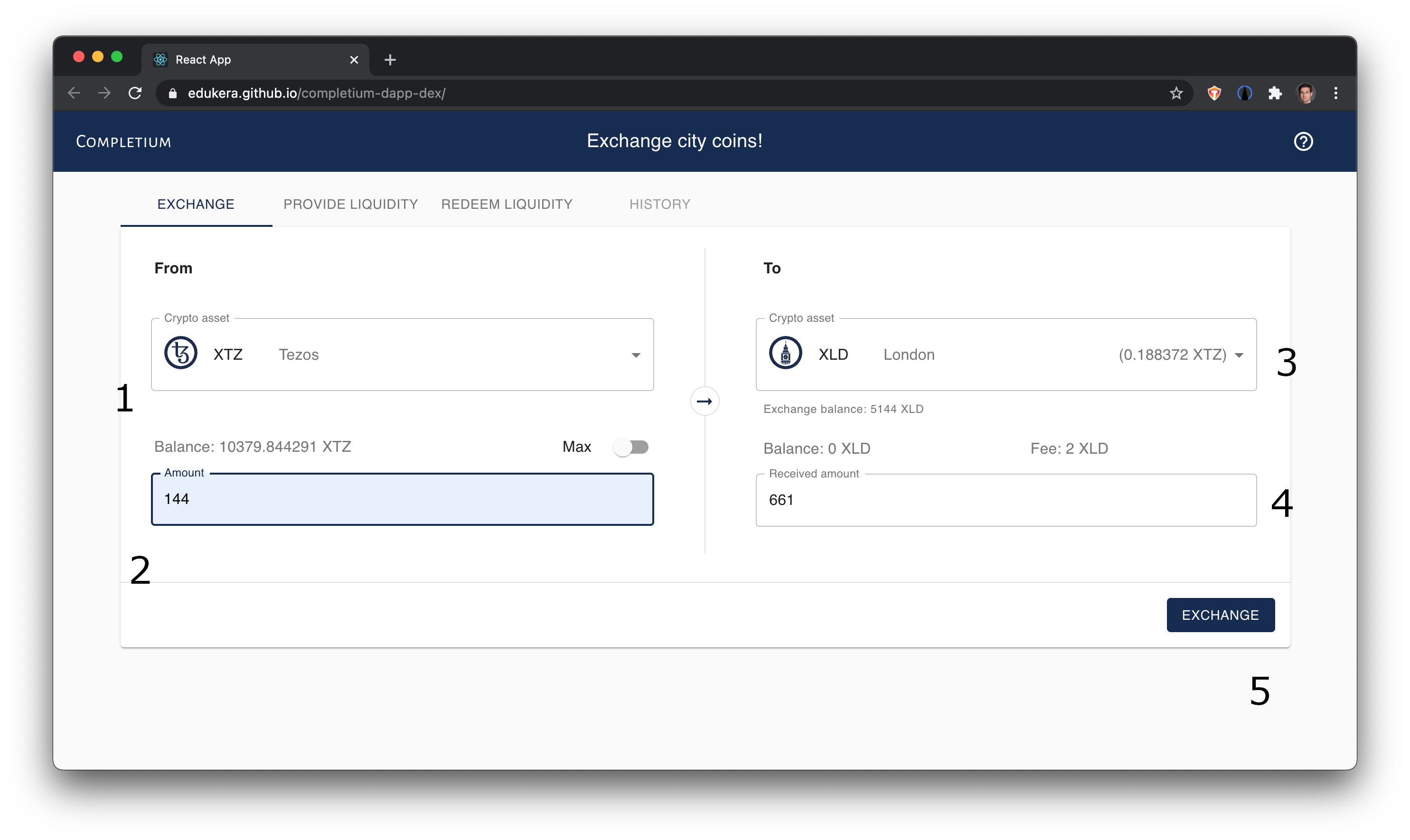
① Select City Token or XTZ to exchange
② Enter quantity of City token or XTZ to exchange
③ Select City Token or XTZ to obtain
④ Exchanged quantity of City Token or XTZ to get
⑤ Click button to exchange
Provide liquidity
Below is a screenshot of the 'Provide liquidity' tab once the wallet's account connected:
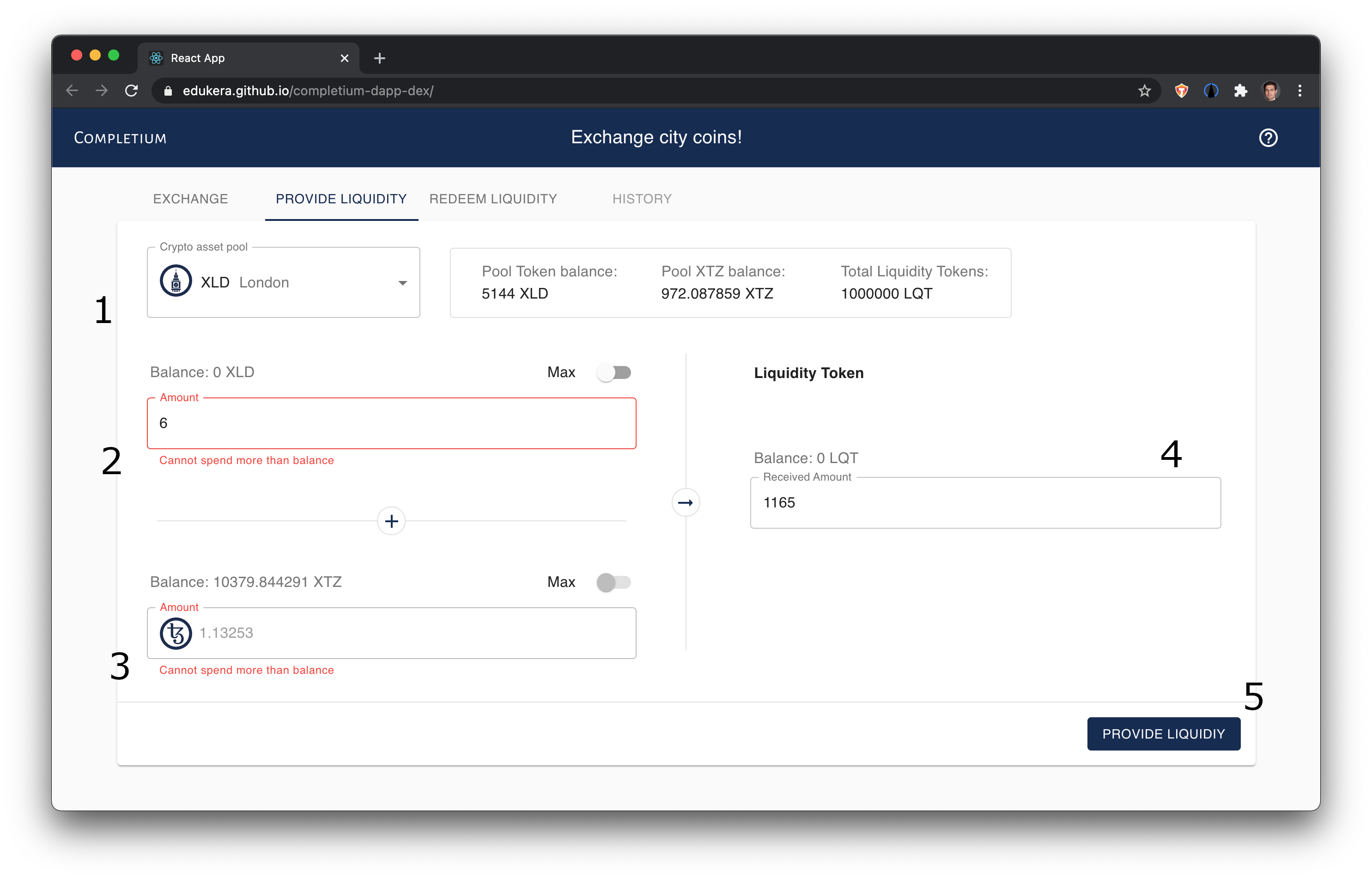
① Select City Token to provide liquidity to; basic liquidity pool data are displayed:
- Pool Token balance: quantity of token in Token pool
- Pool XTZ balance: quantity of XTZ in Token's XTZ pool
- Total liquidity balance: quantity of liquidity tokens
② Enter quantity of City token to provide
③ Enter quantity of XTZ to provide
④ Quantity of liquidity token to get
⑤ Click button to provide liquidity
Redeem liquidiy
Below is a screenshot of the 'Redeem liquidity' tab once the wallet's account connected:
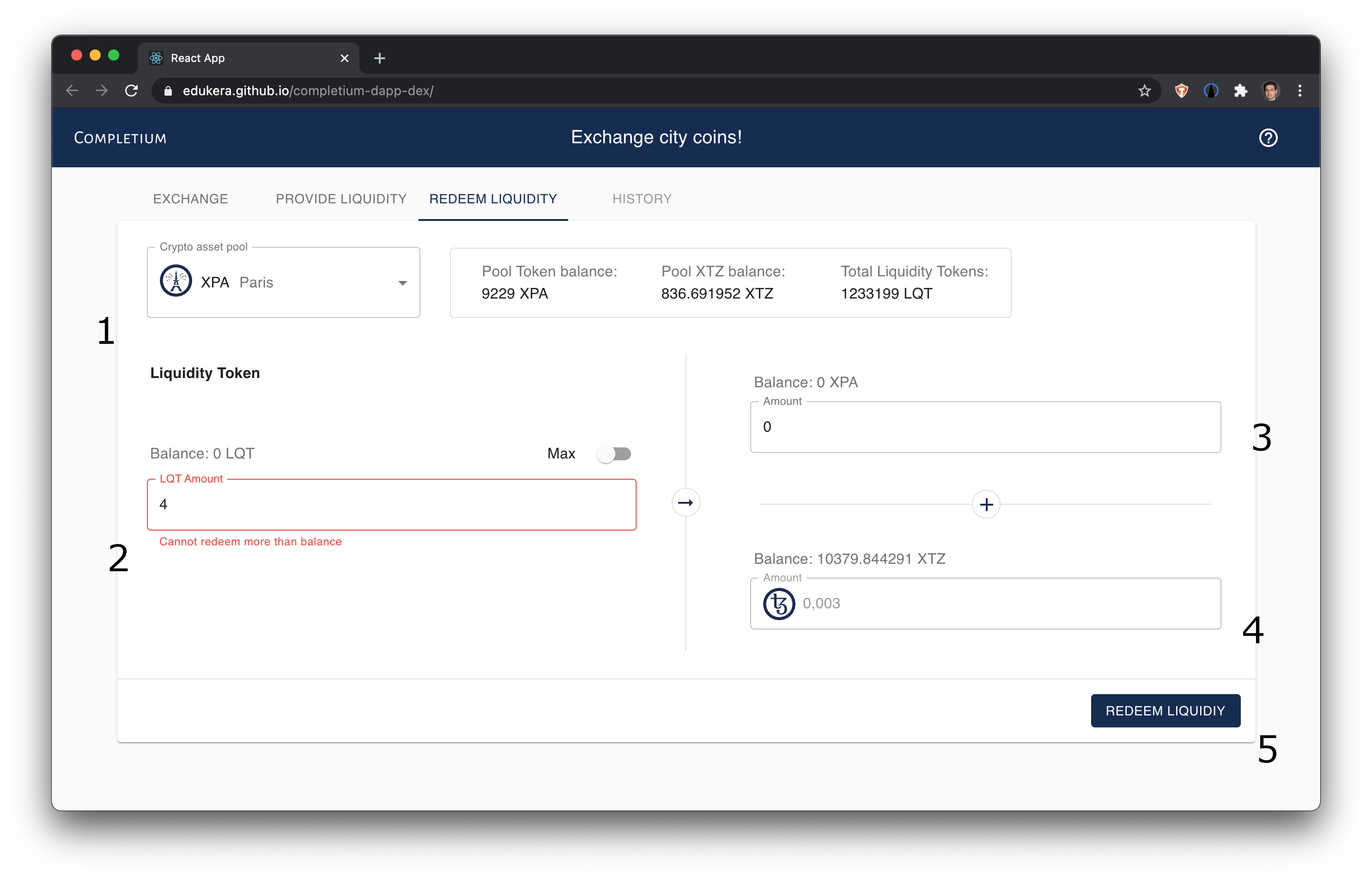
① Select City Token to redeem liquidity from; basic liquidity pool data are displayed:
- Pool Token balance: quantity of token in Token pool
- Pool XTZ balance: quantity of XTZ in Token's XTZ pool
- Total liquidity balance: quantity of liquidity tokens
② Enter quantity of liquidity token to exchange
③ Quantity of City token to get
④ Quantity of XTZ to get
⑤ Click button to redeem
Create a user account
The process to create a new user account is two-steps:
- download a new faucet file from faucet site (instructions)
- import it in wallet (instructions)
It is suggested that you name the account "Completium Dapp user" for example.