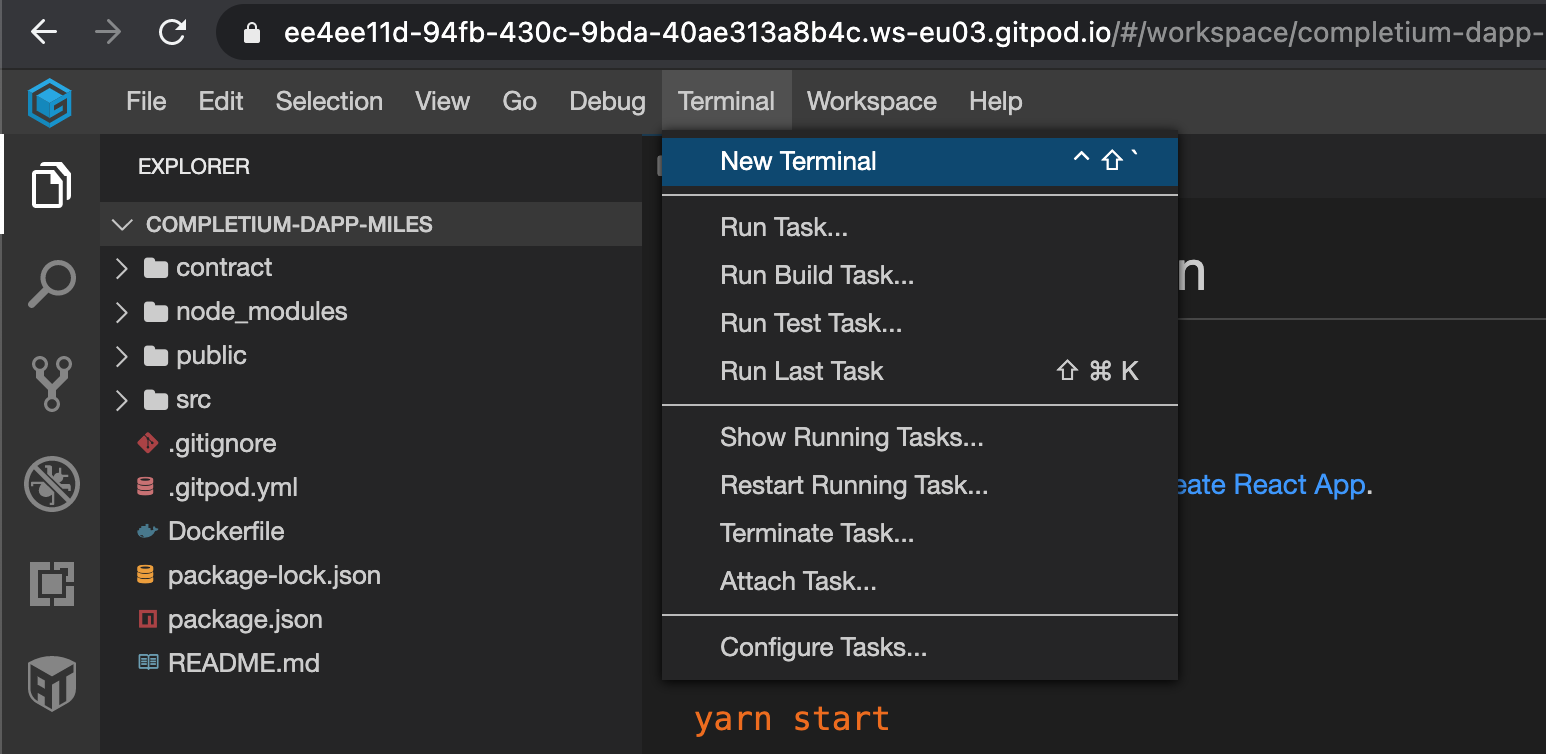Gitpod
Gitpod is an open source platform for automated and ready-to-code development environments. It is bascially a VS Code development interface in a browser, connected to a Git (Github, Gitlab, Bitbucket) repository.
Create account
Opening DApp project in Gitpod requires to create a Gitpod account. Creating a Gitpod account requires an existing account on github, gitlab or bitbucket as illustrated below:
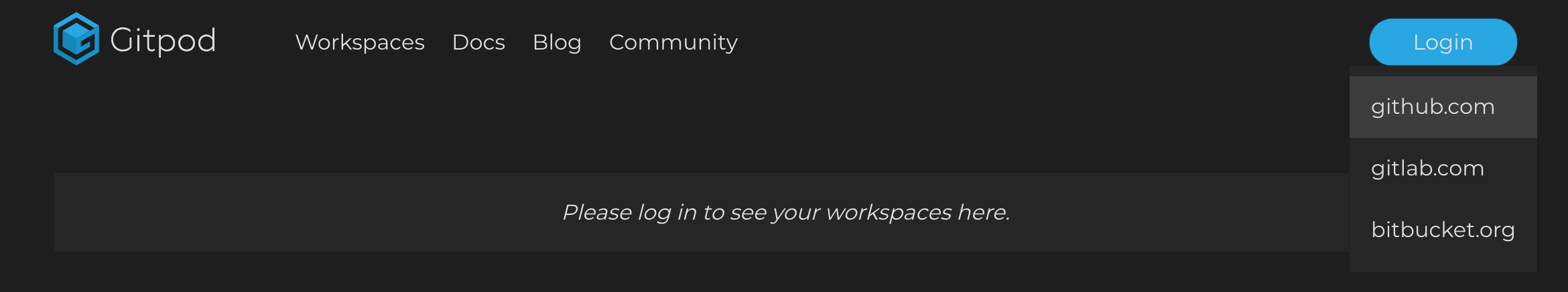
The free plan allows the use of 30 hours per month, which largely covers the need for these DApps projects.
User interface
Below is a screenshot of the gitpod user interface (for the Fidelity Program DApp):
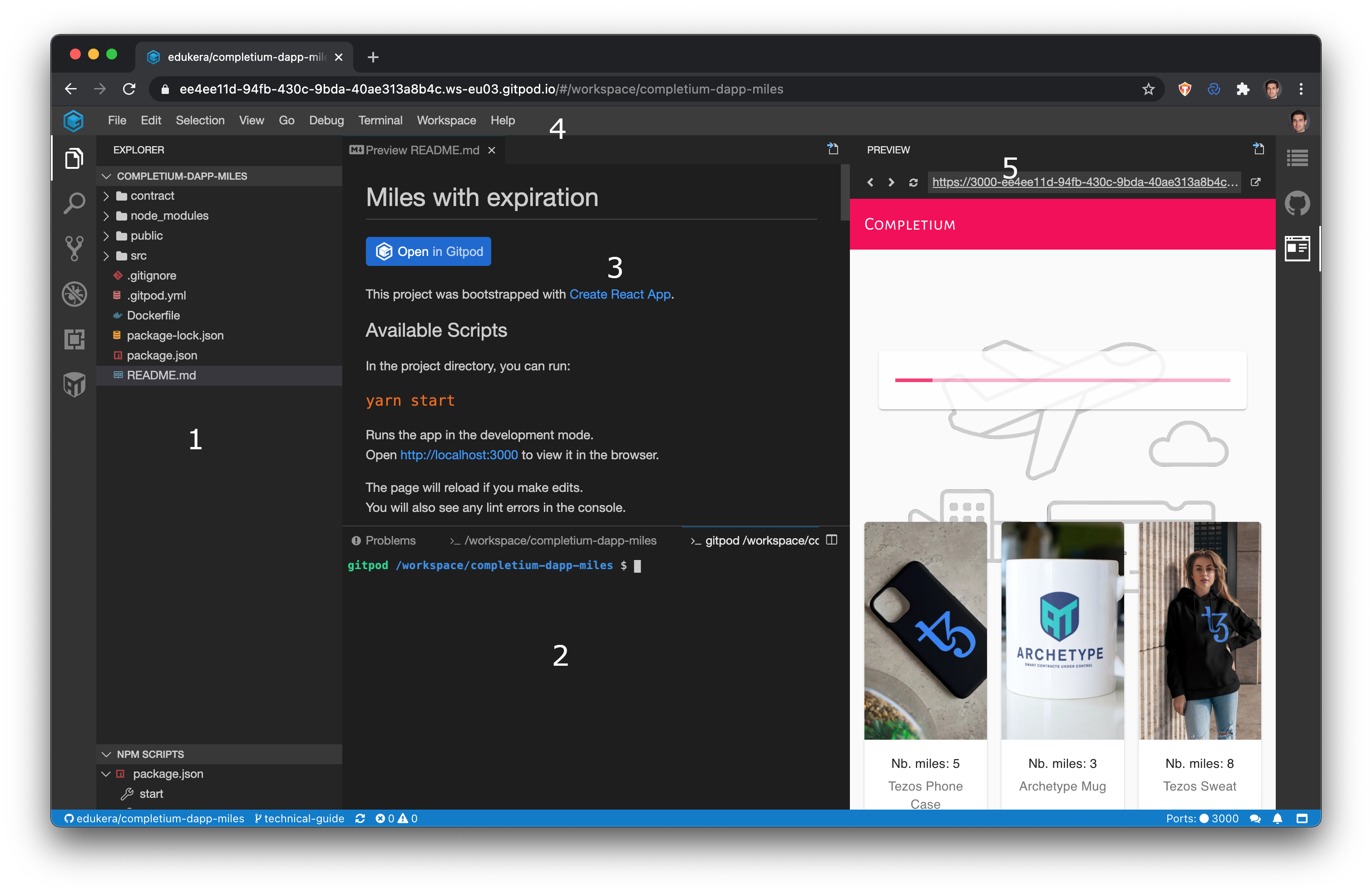
① Files tree (navigate down to a file and click on it to display)
② Terminal
③ File view
④ Menu bar
⑤ Project preview
Open terminal
VS Code provides a full featured terminal. It is used in Dapps' technical guides to trigger completium-cli commands to deploy and interact with smart contracts.
To open the terminal, click on the "New Terminal" in the "Terminal" menu, illustrated below: