Bid button
The goal is to add a Post Bid button to call the contract.
Button's code
Replace in ~/src/App.js the comment below:
/* FIXME: Step 4.1 */
with the code below (click 'copy' in the upper-right-hand corner):
const BidButton = () => {
const tezos = useTezos();
const account = useAccountPkh();
const { settings } = useSettingsContext();
const { setInfoSnack, setErrorSnack, hideSnack } = useSnackContext();
const bid = async () => {
try {
const contract = await tezos.wallet.at(settings.contract);
const operation = await contract.methods.bid(UnitValue).send({ amount: 10 });
const shorthash = operation.opHash.substring(0, 10) + "...";
setInfoSnack(`waiting for ${ shorthash } to be confirmed ...`);
await operation.receipt();
hideSnack();
} catch (error) {
setErrorSnack(error.message);
}
}
return (
<Button onClick={ bid } variant="outlined" disabled={ account === null }>
post bid
</Button>);
}
The highlighted lines above show the interactions with the wallet:
- the contract is retrieved through the
Tezosobject provided by the wallet - the
bidmethod defined in the contract, is invoked to forge and sign the operation, which is posted to the blockchain withsend - the operation handler returns a
receiptwhen the transaction is confirmed
Note that the contract's bid method does not take any argument, and that its javascript counterpart takes the default UnitValue value.
Note that 10 tezies are sent to the contract with the send argument { amount: 10 }. It is the value of the bid. This amount is refered to with the Archetype keyword transferred in the contract code.
Now replace in ~/src/App.js the comment below:
{ /* FIXME: Step 4.2 */ }
with the code below (click 'copy' in the upper-right-hand corner):
<Grid item xs={12}>
<BidButton />
</Grid>
Wallet button
The Bid button is disabled if the DApp is not connected to the Temple wallet (see disabled={account === null} above).
The project provides a utility button WalletButton to connect to the wallet. It is defined in ~/src/components/WalletButton.js.
Replace in ~/src/App.js the comment below:
{ /* FIXME: Step 4.3 */ }
with the code below (click 'copy' in the upper-right-hand corner):
<Grid item xs={12}>
<WalletButton />
</Grid>
If the Temple wallet is not installed, the button displays as below:
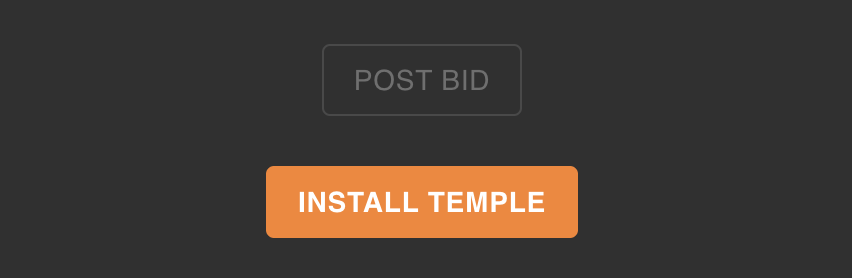
Click the button to go to the install page.
When/If the Temple wallet is installed, the button displays as below:
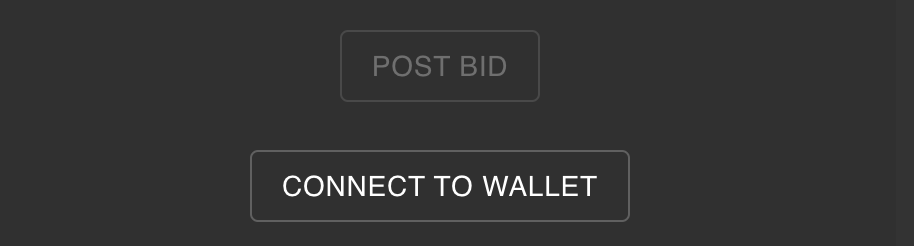
App.js code
note
This section is for information only, no action is required.
This section presents the code of ~/src/App.js at the end of this step:
import './App.css';
import React from 'react';
import useMediaQuery from '@material-ui/core/useMediaQuery';
import { createMuiTheme, ThemeProvider } from '@material-ui/core/styles';
import CssBaseline from '@material-ui/core/CssBaseline';
import Container from '@material-ui/core/Container';
import Typography from '@material-ui/core/Typography';
import Link from '@material-ui/core/Link';
import Grid from '@material-ui/core/Grid';
import { DAppProvider } from './dappstate';
import { SnackProvider } from './snackstate';
import { appName, alegreya } from './settings';
import Snack from './components/Snack';
import WalletButton from './components/WalletButton';
import { TezosToolkit } from '@taquito/taquito';
import { endpoint, contractAddress, courier } from './settings.js';
import { useState } from 'react';
import Button from '@material-ui/core/Button';
import { useTezos, useAccountPkh } from './dappstate';
import { useSnackContext } from './snackstate';
import { UnitValue } from '@taquito/taquito';
const Cell = (props) => {
return (<Grid item xs={6}><Typography align="left" variant="subtitle2"
style={ props.data ? { fontFamily: courier } : { } }> { props.val }
</Typography></Grid>)
}
const OwnershipData = (props) => {
const { settings } = useSettingsContext();
const [{ assetid, owner, forsale }, setData] = useState(() => ({
assetid : "",
owner : "",
forsale : "",
}));
const loadStorage = React.useCallback(async () => {
const tezos = new TezosToolkit(settings.endpoint);
const contract = await tezos.contract.at(settings.contract);
const storage = await contract.storage();
console.log(storage);
setData({
assetid : storage.assetid,
owner : storage.owner,
forsale : storage._state.toNumber() > 0 ? "For Sale" : "Not For Sale",
});
}, [assetid, owner, forsale]);
if (assetid === "") loadStorage();
return (
<Container maxWidth='xs'>
<Grid container direction="row" alignItems="center" spacing={1}>
<Cell val="Asset Id"/><Cell val={ assetid.substring(0, 20) + "..." } data/>
<Cell val="Owner" /><Cell val={ owner.substring(0, 20) + "..." } data/>
<Cell val="Status" /><Cell val={ forsale }/>
</Grid>
</Container>
);
}
const BidButton = () => {
const tezos = useTezos();
const account = useAccountPkh();
const { settings } = useSettingsContext();
const { setInfoSnack, setErrorSnack, hideSnack } = useSnackContext();
const bid = async () => {
try {
const contract = await tezos.wallet.at(settings.contract);
const operation = await contract.methods.bid(UnitValue).send({ amount: 10 });
const shorthash = operation.opHash.substring(0, 10) + "...";
setInfoSnack(`waiting for ${ shorthash } to be confirmed ...`);
await operation.receipt();
hideSnack();
} catch (error) {
setErrorSnack(error.message);
}
}
return (
<Button onClick={ bid } variant="outlined" disabled={ account === null }>
post bid
</Button>);
}
/* FIXME: Step 6.1 */
function App() {
const prefersDarkMode = useMediaQuery('(prefers-color-scheme: dark)');
const theme = React.useMemo(
() =>
createMuiTheme({
palette: {
type: prefersDarkMode ? 'dark' : 'light',
},
}),
[prefersDarkMode],
);
return (
<DAppProvider appName={ appName }>
<SettingsProvider>
<SnackProvider>
<ThemeProvider theme={ theme }>
<CssBaseline />
<div className="App">
<Container style={{ marginTop: 50 }}>
<Grid container spacing={3}>
<Grid item xs={12}>
<OwnershipData />
</Grid>
<Grid item xs={12}>
<BidButton />
</Grid>
{ /* FIXME: Step 6.2 */ }
<Grid item xs={12}>
<WalletButton />
</Grid>
</Grid>
</Container>
</div>
<SettingsPanel/>
<Snack />
</ThemeProvider>
</SnackProvider>
</SettingsProvider>
</DAppProvider>
);
}
export default App;