Use Case Presentation
The Use Case scenario of the Fidelity program DApp is two-steps:
- Create miles associated to a user account (as the smart contract's admin)
- Consume Miles in the Dapp user interface (as a user)
In order to consume miles, you need a dedicated test user account. Go to section below for instructions to create one.
User Interface
Below is a screenshot of the user interface once the wallet's account connected:
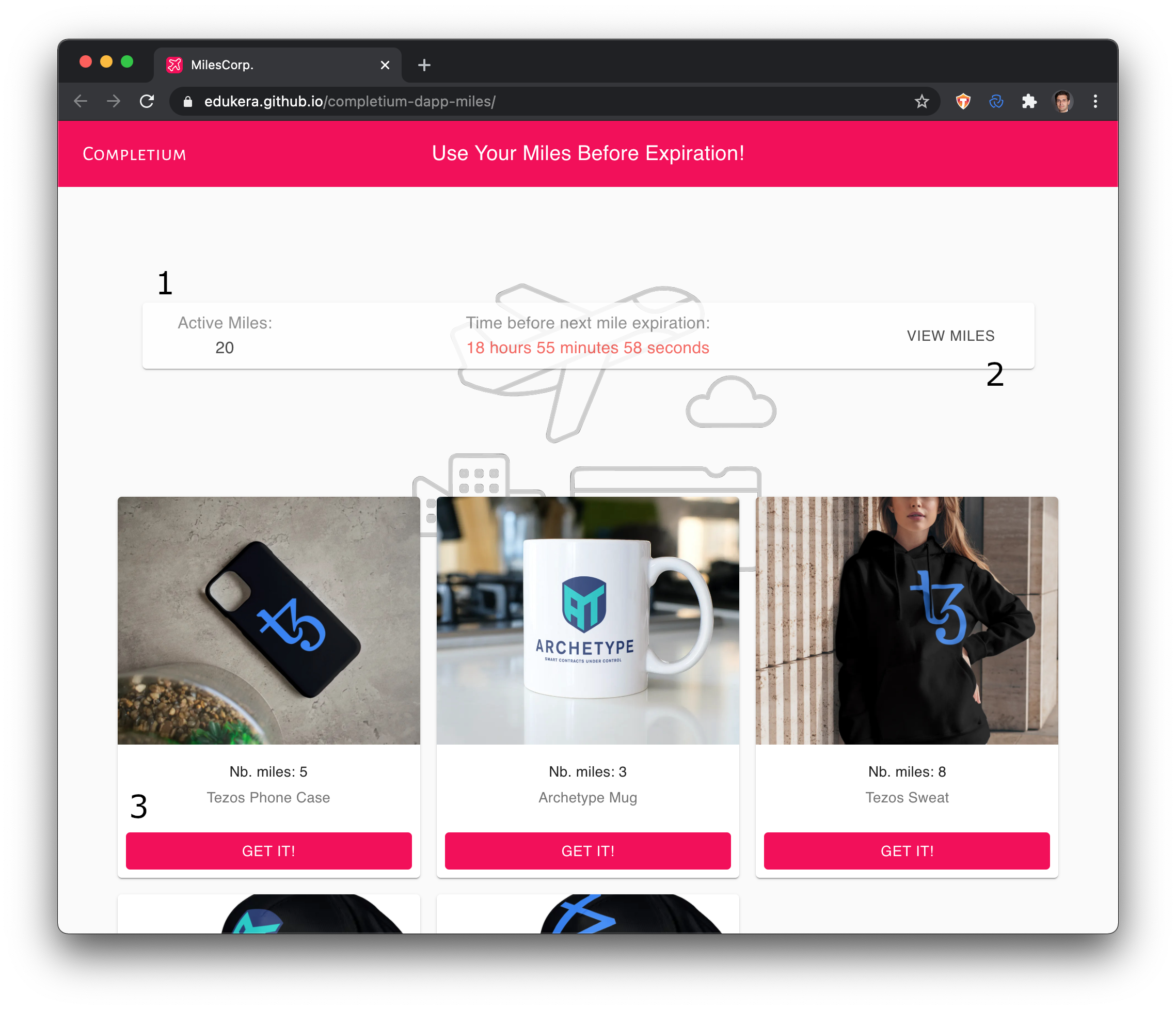
① User's Miles information:
- Total number of owned miles
- Time left til next miles' expiration
② Button to see the list of miles and their expiration date
③ Reward item data:
- overview photo
- cost in miles
- title
Click on "Get it!" button to order it. This is calling the smart contract's consume entrypoint.
Create a user account
The process to create a new user account is two-steps:
- download a new faucet file from faucet site (instructions)
- import it in wallet (instructions)
It is suggested that you name the account "Completium Dapp user" for example.