Issue & Sign
Set contract parameters
The first step is to fill the Zero-Coupon bond's parameters:
- Issuer name
- Issuer Tezos address
- Subscriber name (or bond holder)
- Subscriber Tezos address
- Face value (redeem value)
- Discount rate (to compute value at trade time)
- Bond duration before maturity
- Payback period during which redeem is possible
Below is an example parameters setting:
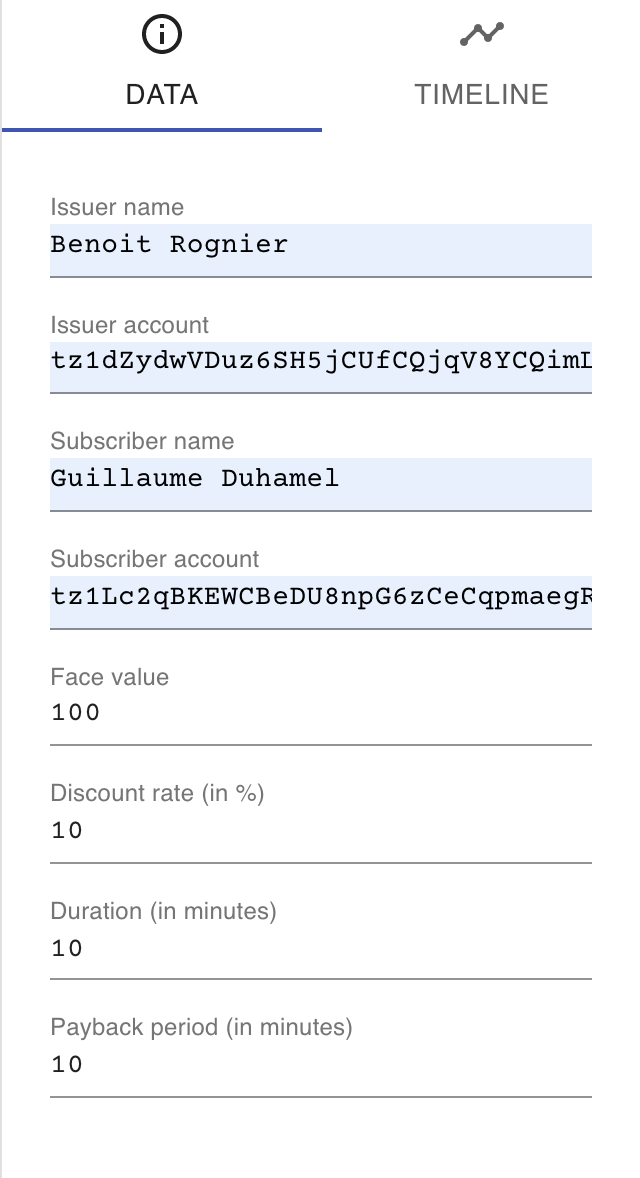
Check that the contract text is updated accordingly:
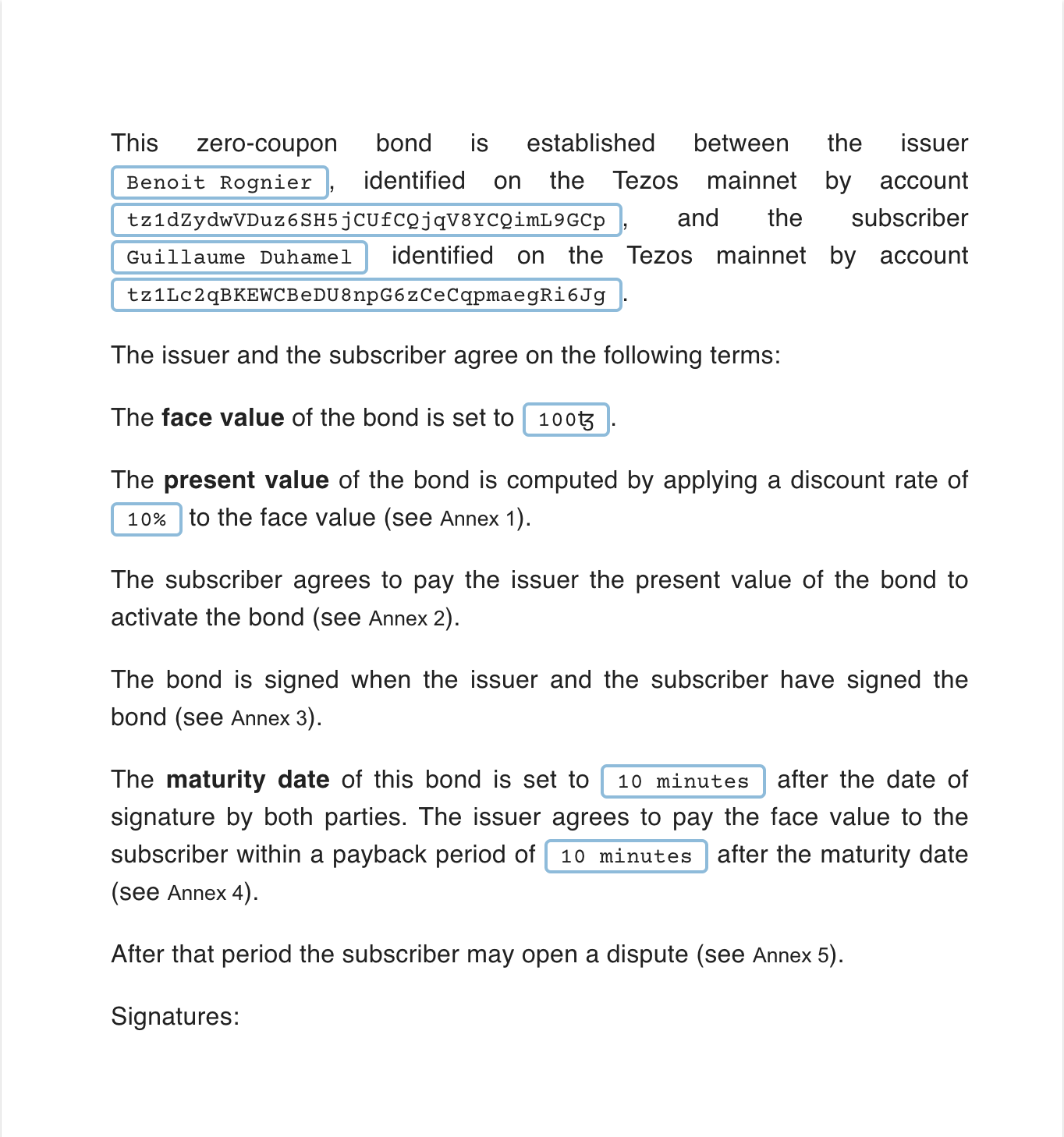
Issue Contract (Origination)
Once parameters are set, connect to the Temple wallet and click on the "originate" button:
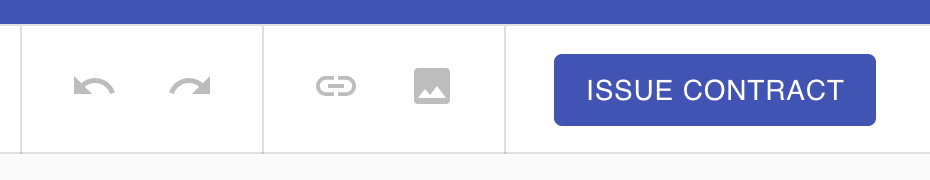
The following popup is displayed; it is an 'origination' transaction with the smart contract's Michelson code:
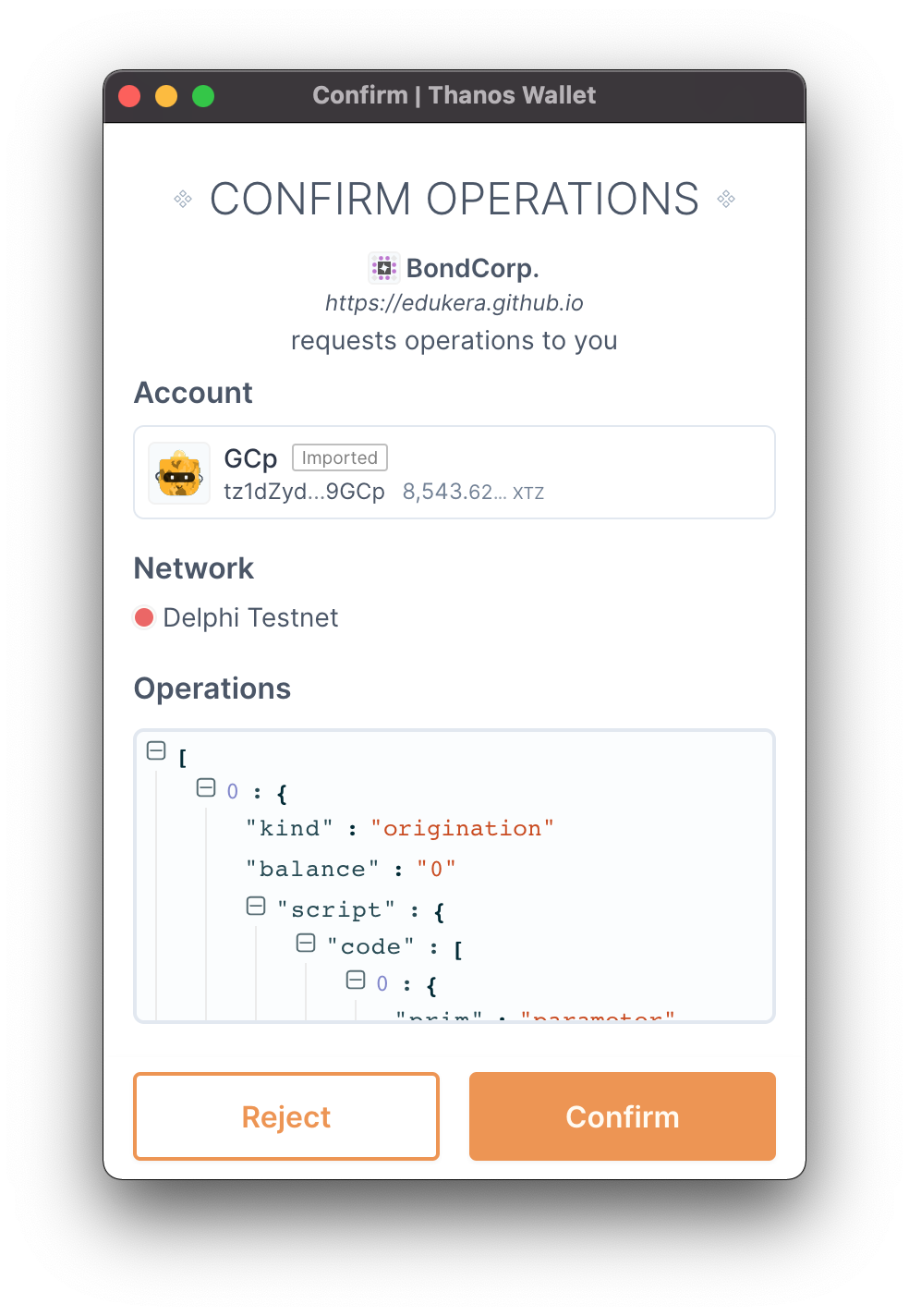
Once originated, the smart contract address is displayed; click on it to open it Better Call Dev:
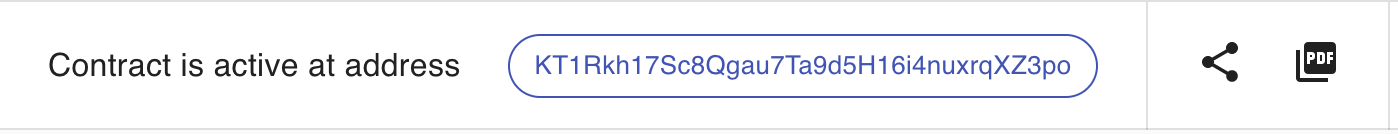
Sign contract
Now the contract is issued, issuer and holder must sign it; go to Better Call Dev (see above) in the 'INTERACT' tab:
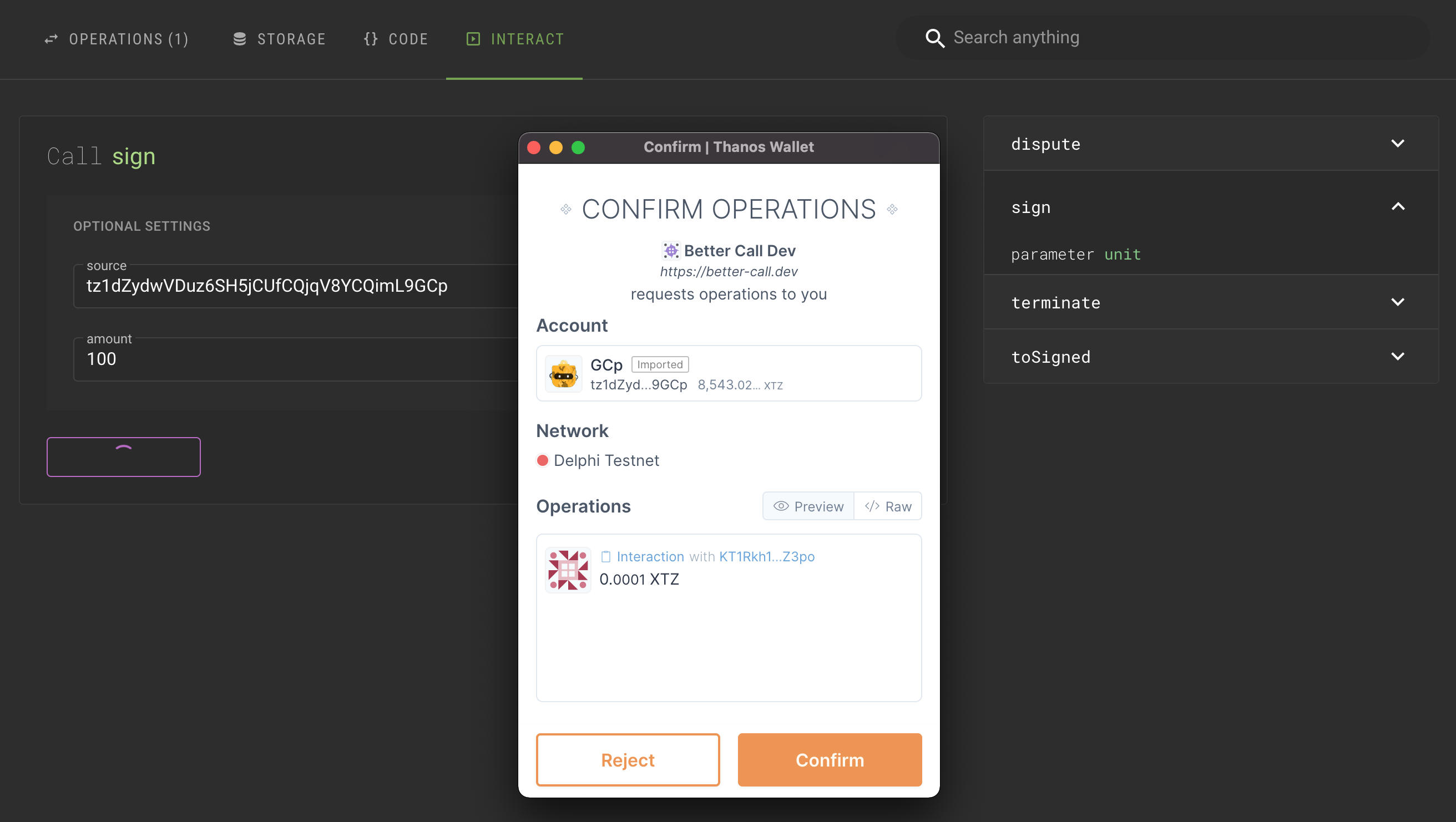
If signing with the holder address, you need to tranfer the present value (pv):
where:
- fv: face value
- dr: discount rate
You can follow contract events in the Timeline tab of the DApp interface:
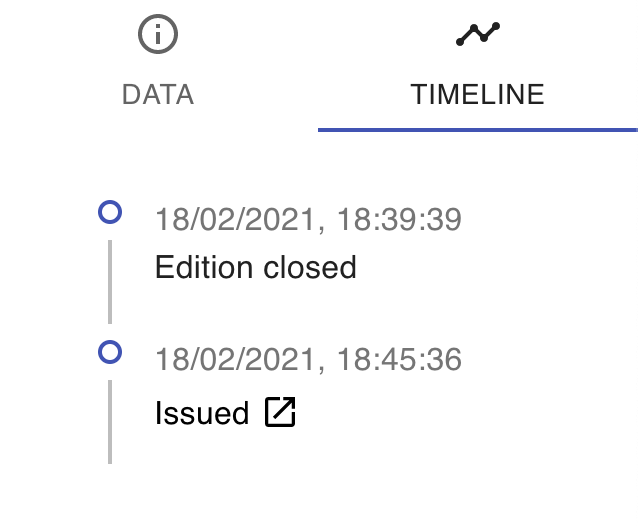
When the 'Sign' transaction is validated, the event appears in the contract timeline:
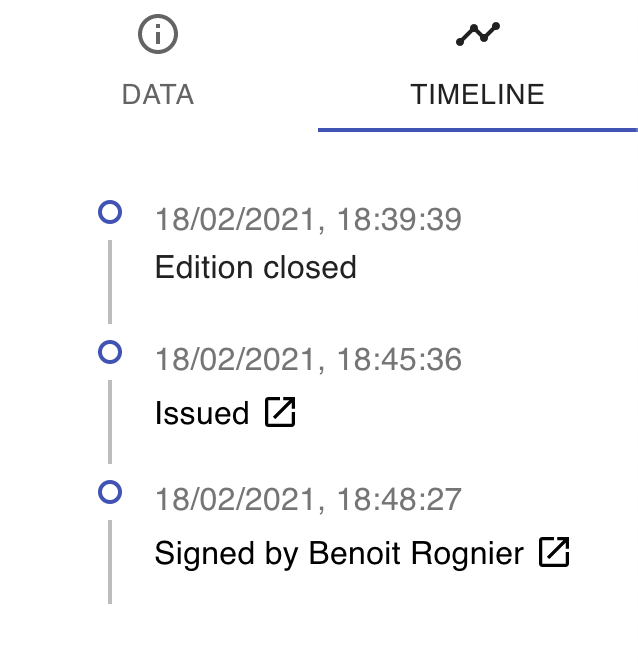
Signatures also appear at the bottom of the contract:
